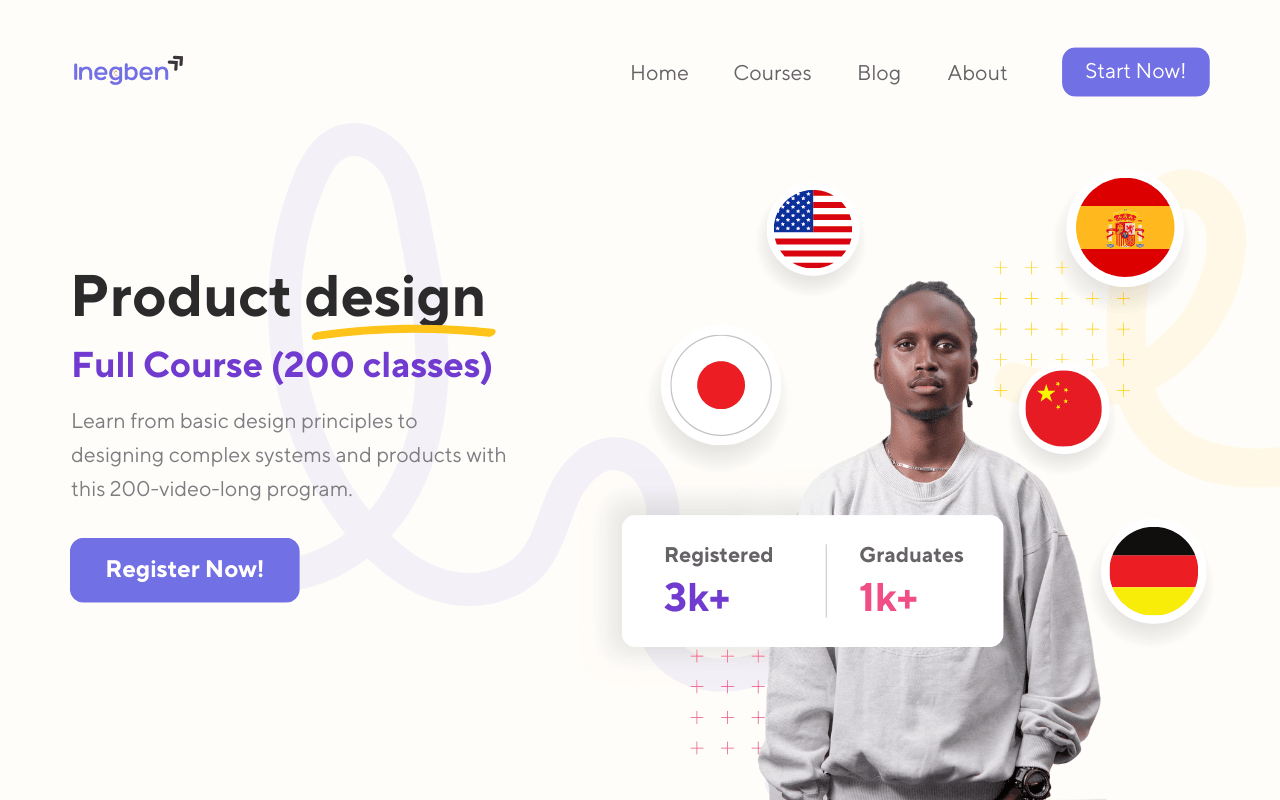
Product Design (Full course: from basics to mastery)
- 26 Sections
- 213 Lessons
- 1 Assignment
- 120h 10m Duration
Module 1: Foundations of Product Design
Module 2: Sketching
Module 3: Inspiration for design and designers
Module 4: Figma Tutorial and Setup
- Introduction To Figma
- Plans and Signup (Start with FREE!)
- Where to Find and Use Figma
- Figma UI Structure
- Figma UI Files
- Figma UI Toolbar
- Figma UI Left Sidebar
- Figma UI Right Sidebar
- Shapes and Tools Frames in Figma
- Shapes and Tools Groups in Figma
- Basic Shapes and Boolean Operations
- Using Images in Figma
- Getting Started With Text in Figma
- Figma Constraints
- Designing in Figma Using Auto Layout
- Figma Auto Layout Properties
- Resources and Collaboration in Figma Community
- Figma Plugins
- Collaboration, Sharing and Commenting in Figma
Module 5: Project 1
Module 6: UX Flows (User Flow)
Module 7: Sitemaps
Module 8: Wireframes
Module 9: Prototyping
Module 10: Feedback
Module 11: Grid Layout and Spacing
Module 12: Typography
- Typography basics (Part 1): Serif
- Sans Serifs
- Typography basics (Part 2): Display
- Picking a Typeface
- What We Are Going to Learn Next?
- Text Properties
- Elevating Brands
- Typeface Scenarios
- Google Fonts
- Project (Typeface Exploration)
- Project Continued. (Pairing Font Families)
- Project continued (Headings Body and Labels)
- Project Typeface System
- Typography/Text Styles
Module 13: Color
Module 14: Imagery and Iconography
Module 15: Forms and UI Elements
- What Are Forms UI Elements
- What We Are Going to Learn
- Best Practices
- Best Practices (Basic and Advanced Inputs)
- Best Practices (Inputs)
- Best Practices (Buttons)
- Component Properties
- Properties vs Variants
- Button Component Properties
- Button Variants
- Combining Components
- Form Component Possibilities
- Project (Registration Flow Part 1)
- Project (Registration Flow Part 2)
- Project (Registration Flow Part 3)
Module 16: Accessibility
Module 17: Design Patterns
Module 18: Mobile Design
Module 19: Visual Style and Exploration
Module 20: Motion in UX Design
- The Importance Of Motion
- What Is A Micro-interaction
- Why Micro-interactions Are Important
- What We Are Going To Learn
- Intro to Smart Animate
- Smart Animate (Properties)
- Exercise (Parallax)
- Exercise (New Message)
- Exercise (Overlays)
- Interactive Components
- Exercise (Interactive Buttons)
- Project (Parallax Welcome Screen)
- Project (Drag Onboarding)
- Project (Cart Overlay)
- Project (Button Microinteraction)
Module 21: Design Systems
- What We Are Going to Learn
- Foundational Styles and Components vs Product Specific Components
- Building Fidelity and Organizing Potential Components and Styles
- Foundational Styles and Components
- Components (Buttons)
- Components (Cards)
- Components (Headers)
- Components (Inputs)
- Components (List Items)
- Components (Navigation)
- Components (Misc Elements)
Module 22: Execution
- What We Are Going to Learn
- Working Towards Our Final Designs
- Execution (Introduction Screen)
- Execution (Onboarding Screens)
- Execution (Registration Screens)
- Execution (Home Screen)
- Execution (Wishlist Screens)
- Execution Profile Screen
- Execution (Cart and Checkout)
- Prototypes (Registration)
- Prototypes (Adding to Cart)
- Prototypes (Checkout)
- Prototypes (Lottie Files Plugin)
- Prototypes (Search and Filters)
Module 23: Working With A Client
Module 24: Where To Go From Here?
Module 25: From Figma To Website (Building Our Landing Page)
COURSE PROJECT
This comprehensive course is designed to guide students through the multifaceted discipline of product design, starting from fundamental principles and advancing to expert-level mastery.
Students will explore the entire design process, including user research, ideation, prototyping, and user experience (UX) design.
The curriculum emphasizes practical application, encouraging learners to develop innovative solutions that are both aesthetically pleasing and user-centric.
By the end of the course, students will have a robust portfolio showcasing their design projects and a deep understanding of the product design lifecycle.
Course Objectives:
- Understand Fundamental Design Principles: Grasp the core concepts of design, including color theory, typography, and layout, to create visually appealing products.
- Conduct User Research: Learn methodologies to gather and analyze user needs and behaviors to inform design decisions.
- Develop Ideation Techniques: Master brainstorming and sketching methods to generate innovative design solutions.
- Create Prototypes: Build both low-fidelity and high-fidelity prototypes to test and refine design concepts.
- Apply User Experience (UX) Design: Implement UX principles to ensure products are intuitive, efficient, and satisfying for users.
- Utilize Design Tools: Gain proficiency in industry-standard design software and tools.
- Conduct Usability Testing: Learn to plan and execute tests to gather feedback and improve product designs.
- Understand Manufacturing Processes: Acquire knowledge of materials and manufacturing techniques to design feasible and market-ready products.
- Develop a Professional Portfolio: Compile a comprehensive portfolio that effectively showcases design skills and projects.
Final Project:
For the final project, students will undertake the design of a new product that addresses a specific user need or problem. This project will encompass the entire design process, from initial research to final presentation:
- Project Proposal: Identify a user problem or market gap and propose a product solution.
- User Research: Conduct thorough research to understand the target audience and their needs.
- Ideation: Generate a range of ideas and select the most promising concept.
- Prototyping: Develop prototypes to explore the form and function of the product.
- User Testing: Test prototypes with potential users and gather feedback.
- Design Refinement: Iterate on the design based on user feedback and feasibility considerations.
- Final Presentation: Present the final design, including detailed specifications, user journey, and a reflection on the design process.
This capstone project will demonstrate the student's ability to apply learned principles and techniques to create a well-researched, user-centered product design.
Want to submit a review? Login and enrolled
Reviews
-
Apr 12, 2025 @ 5:43 pm
From start to finish, the program exceeded my expectations in every way. The course is meticulously structured, covering everything from foundational UX/UI principles to advanced prototyping and user research strategies. I loved how it balances theory with hands-on practice, allowing me to master Figma. If you’re serious about breaking into product design or leveling up your product design skills, this course is a game-changer. You will get value for your time.
