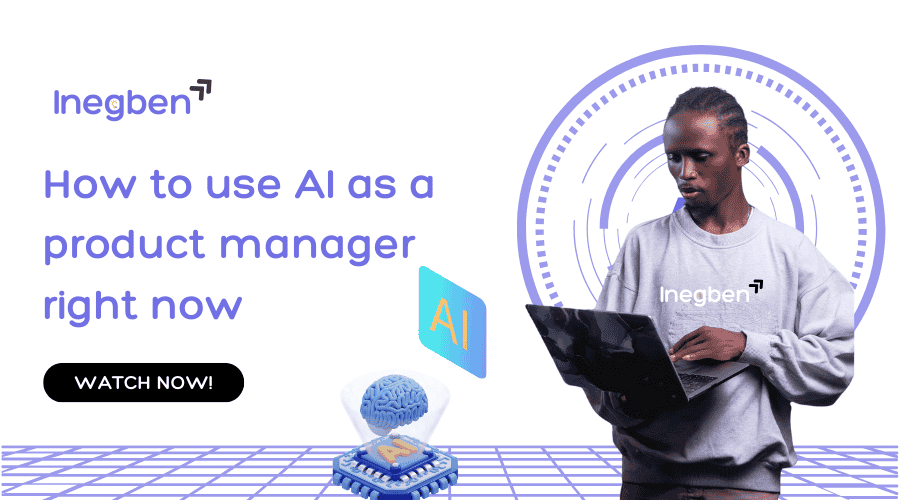I have used AI as a product manager to shape, design, build, and roll out products and GTM strategy for years now. In this post I will be sharing every step you can use as a product manager to use AI in your role.
Artificial intelligence has become crucial to the modern work economy and mastering these AI tools for your job is as important as oxygen is to your survival.
According to the great marketing author “Donald Miller”, the author of “Building a story telling brand”, Customers are not concerned about your story, they are more concerned about their story.
I guess he has always been right! Otherwise, you wouldn’t be here trying to master AI as a product manager. You are concerned about your survival story. And it’s my job to help you not just to survive in your role as a PM but I will teach you how to scale your product management career with AI in this post too.
Now…
Just before we get into it, I want you to watch this short video where I explain how I used AI to shape, lead design, and developnt of a golf product we developed for a client. Watch the video below 👇
Okay!!! Let’s get into the details…
If you watched the video above, you might want to install the local AI I mentioned in the video called “Ollama“. But! What you need to know is that to run that local AI, you would need “Docker“.
Now that you have the local AI tools I used, let’s focus on everyone (I mean both those who are technically skilled enough to run these tools on their local machine and those aren’t). So, we can all be on the same page.
What AI tools does a Product Manager need? Top AI tools for every Product manager

Top 10 AI tools for product managers and product management:
- ChatGPT or OpenAI
- Jira Automation
- Figma with AI plugins (e.g., Diagram)
- Productboard
- Gong.io
- Tableau with AI (Ask Data feature)
- Amplitude with AI
- Miro with AI Enhancements
- Notion AI
- UserTesting with AI Insights
Here’s a breakdown of essential AI tools, what they do, and their potential impact on product management responsibilities:
1. ChatGPT or OpenAI
What it is:
A conversational AI model that generates human-like responses to queries.
What it is used for:
- Brainstorming product ideas.
- Drafting user stories, emails, and documentation.
- Analyzing customer feedback for recurring themes.
- Providing on-demand technical or market insights.
Why you need it:
To streamline ideation, communication, and research, saving hours of manual work.
Impact on your product management responsibilities:
Boosts your efficiency in drafting and knowledge acquisition, allowing managers to focus more on strategy and stakeholder management.
2. Jira Automation (powered by AI)
What it is:
An AI-enhanced feature within Jira for workflow automation.
What it is used for:
- Automating repetitive project management tasks like status updates.
- Generating reports from ticket data.
- Assigning tasks based on patterns or priorities.
Why you need it:
To reduce manual administrative overhead, ensuring team focus on deliverables.
Impact on your product management responsibilities:
Frees up time for higher-level planning and increases team productivity by maintaining seamless workflows.
3. Figma with AI plugins (e.g., Diagram)
What it is:
A collaborative design tool augmented with AI-powered features.
What it is used for:
- Generating design prototypes automatically.
- Assisting in creating user flows or wireframes.
- Analyzing usability feedback.
Why you need it:
To accelerate design processes and enhance collaboration between product managers and designers.
Impact on your product management responsibilities:
Improves turnaround time for prototyping and user experience design, ensuring products align with user needs faster.
4. Productboard
What it is:
A product management platform enhanced with AI capabilities.
What it is used for:
- Prioritizing features using AI-driven customer insights.
- Mapping out user needs and aligning them with product goals.
- Identifying gaps in customer feedback.
Why you need it:
To stay data-driven when making decisions about product roadmaps and feature prioritization.
Impact on your product management responsibilities:
Ensures decisions are customer-centric, reducing the risk of misaligned features or wasted resources.
5. Gong.io
What it is:
An AI tool for analyzing sales and customer interactions.
What it is used for:
- Deriving insights from sales calls and customer feedback.
- Understanding pain points and customer sentiment.
- Informing product feature adjustments.
Why you need it:
To align the product roadmap with real customer needs and improve stakeholder communication.
Impact on your product management responsibilities:
Improves the product’s market fit by providing actionable insights from end-user behavior and expectations.
6. Tableau with AI (Ask Data feature)
What it is:
A business intelligence tool with natural language query capabilities.
What it is used for:
- Creating data visualizations based on user input.
- Predicting trends and outcomes using historical data.
Why you need it:
To make data-driven decisions quickly and present insights effectively to stakeholders.
Impact on your product management responsibilities:
Improves clarity and decision-making speed, empowering the product team to pivot quickly based on data.
7. Amplitude with AI
What it is:
A product analytics tool enhanced by machine learning capabilities.
What it is used for:
- Identifying user behaviour patterns.
- Pinpointing retention drivers and churn risks.
- Running experiments to measure feature impact.
Why you need it:
To make informed decisions about feature launches and product improvements.
Impact on your product management responsibilities:
Enables better customer retention and product refinement, ultimately increasing customer satisfaction.
8. Miro with AI Enhancements
What it is:
A visual collaboration platform for brainstorming and planning.
What it is used for:
- Generating mind maps, diagrams, and workflows using AI suggestions.
- Managing sprint planning sessions interactively.
- Collecting real-time feedback from stakeholders.
Why you need it:
To facilitate collaborative planning and ensure clarity in team discussions.
Impact on your product management responsibilities:
Improves alignment among cross-functional teams and speeds up decision-making.
9. Notion AI
What it is:
A productivity and note-taking tool powered by AI features.
What it is used for:
- Summarizing meeting notes.
- Automating knowledge base creation.
- Organizing ideas and documentation.
Why you need it:
To maintain well-structured documentation without spending too much time.
Impact on your product management responsibilities:
Streamlines knowledge management, allowing product managers to stay organized and informed.
10. UserTesting with AI Insights
What it is:
A usability testing platform with AI-powered analytics.
What it is used for:
- Gathering and analyzing user feedback from tests.
- Identifying friction points in user flows.
- Improving UX design based on AI-driven recommendations.
Why you need it:
To ensure the product resonates with its target audience by addressing usability issues early.
Impact on your product management responsibilities:
Enhances product quality by validating design decisions with actionable user data.
Gbam! You have it. The best 10 AI tools for you. Now let’s move into the practical guide of using these AI tools.
NOTE: I HAVE MY PERSONAL SELECTION OF TOOLS AND MY GUIDE IS GOING TO BE BASED ON WHAT I HAVE DONE WITH THESE TOOLS.
Shall we?
How to solve product Ideation and Conceptualization with AI

When your board, management, or yourself is at the ideation and conceptualization stage, you and I can both agree that a lot of brain calories are burnt 🤣. Right?
Great! If we can both agree on that, then, we can both agree that our human intelligence is more creative than AI and more inspired. But our brains can’t process billions of data and millions of market reports in seconds. Right?
However, AI can do the latter in seconds effortlessly. Thereby giving you the freedom to focus on creativity while shaping it with data-driven inspirations, questions, and feedback.
To do this, you will need these generative AI tools for product management:
- ChatGPT
- Perplexity
- Productboard
- Miro
- Claude
- Gemini
- Ollama
Note that you don’t need all of them. ChatGPT, perplexity, and Miro is enough to ideate, research, iterate, and validate ideas and move into conceptualization.
This leads me to my next point…
AI Tools for Design (User Experience and Visual Design)

Yes. I know you might be familiar with lots of Figma AI plugins, but let’s take it from the very basics. And this is how I stand out from the global PMs you know.
What I did on that golf project I mentioned earlier was that “I generated the entire PRD and FRD on ChatGPT” alongside corresponding low-fidelity prototype to give us a design guide.
I know you never thought of it this way. Well, that’s why you have me here I guess.
The major issue you might face in doing this is “Market and problem understanding” with “Proficient and effective prompting”. As a product manager or an aspiring PM, prompt engineering should be one of your core skills if you will maximize AI in this modern work economy.
In the words of Tata consulting CEO, “The best programming language of the future will be English language”. The question is “how well can you prompt AI in English efficiently in the right manner?
Back to designing…
After you have generated these documents, sit with it and do your proper Product management job. In doing this, your creativity will help identify excesses and lapses while drawing inspiration to create a unique product from the example sitting right there on your screen or desk.
Now, that you have finalized these documents, what next?
Please work with your designer to bring it to life. Better still, if your designer or you know how to use the AI design tool called “Creatie“, life could become easier as a high-fidelity prototype example could cut the design journey and help you deliver fast designs.
Moving on…
AI Tools for Product Development Efficiency

When it comes to writing codes and building software architecture, you can never allow AI do all of it especially if your company is not a large scale enterprise with its own AI like Meta, Amazon, and the likes
However, here are the best Product development software you can use as a product manager and that you can help your developers with in other to make some micro feature development faster.
Hence, The 6 best developer AI tools for product development are:
- GitHub Copilot
- Tabnine
- Replit Ghostwriter
- AWS CodeWhisperer
- IntelliCode by Microsoft
- Cursor
Let’s quickly break them down to help you understand what they can help your developers achieve.
Cursor AI development tool
Cursor is a powerful AI-enhanced code editor designed to improve the developer experience. Here’s how it fits into the development workflow:
What Cursor Does:
Cursor leverages AI capabilities (like OpenAI’s Codex) to assist developers in writing, debugging, and navigating code seamlessly. It’s like having a co-pilot built directly into your editor.
Key Features of Cursor:
- Code Suggestions and Completions:
Cursor uses AI to suggest code snippets, complete lines, or even generate entire functions based on context. - Code Navigation:
Provides intelligent insights into code structure, making it easier to navigate large codebases. - Debugging Assistance:
Helps identify bugs and suggests fixes by analyzing your code. - Code Refactoring:
Automatically suggests and applies refactoring to improve code quality. - Multi-language Support:
Works across various programming languages, making it versatile for developers working on diverse projects.
Why It’s Great:
Cursor combines the efficiency of a modern IDE with AI-driven insights, enabling faster development and fewer errors. It’s especially beneficial for repetitive tasks, complex debugging, or learning new frameworks and libraries.
Use Cases in Development Workflow:
- Coding: Enhances productivity with smart suggestions.
- Infrastructure & Setup: Streamlines configuration scripting.
- Server Management: Automates repetitive administrative tasks.
- Deployment: Assists in writing deployment scripts or automating CI/CD pipelines.
Link to Cursor:
Cursor is an excellent tool to add to your development arsenal, especially for AI-first teams aiming to boost productivity and minimize manual coding tasks.
GitHub Copilot for developers and PMs
What it does:
GitHub Copilot is an AI-powered coding assistant designed to provide context-aware code suggestions directly in your IDE, using OpenAI Codex.
Key Features:
- Code Completions: Predicts and completes lines of code, functions, or entire blocks based on context.
- Multi-language Support: Covers popular programming languages like Python, JavaScript, Ruby, and more.
- Contextual Awareness: Suggests solutions by analyzing the entire codebase and comments.
- IDE Integration: Works seamlessly with Visual Studio Code, JetBrains, and other major IDEs.
Why it’s great:
GitHub Copilot excels in providing highly relevant, smart suggestions by leveraging its vast training data from public GitHub repositories.
Use Cases in Development Workflow:
- Coding: Reduces time spent writing boilerplate code and improves productivity.
- Debugging: Suggests fixes for common errors.
- Learning: Helps developers learn new programming languages and frameworks through examples.
Link:
https://github.com/features/copilot
Tabnine AI Product development tool
What it does:
Tabnine is an AI code completion tool that uses machine learning to provide real-time suggestions tailored to your coding patterns.
Key Features:
- Custom Code Suggestions: Learns from your team’s codebase to generate relevant completions.
- Privacy-Friendly: Offers self-hosted solutions to keep your code secure.
- IDE Compatibility: Works with popular IDEs like VS Code, IntelliJ, and PyCharm.
- Multi-language Support: Supports over 30 programming languages.
Why it’s great:
Tabnine’s team-trained models ensure personalized and secure suggestions, making it ideal for collaborative development.
Use Cases in Development Workflow:
- Coding: Autocompletes frequently used code patterns.
- Team Collaboration: Enhances productivity by learning from shared repositories.
- Privacy-Critical Projects: Ensures compliance by keeping your code private.
Replit Ghostwriter AI developer
What it does:
Replit Ghostwriter is an AI coding assistant integrated into Replit, a browser-based IDE. It simplifies coding, collaboration, and deployment in the cloud.
Key Features:
- Code Suggestions: Offers real-time, context-aware code completions.
- Integrated Cloud IDE: Combines coding, testing, and deployment in a single platform.
- Collaboration: Supports pair programming and real-time team edits.
- Beginner-Friendly: Includes learning resources and tools for new developers.
Why it’s great:
Its all-in-one nature and AI-powered assistance make it a perfect choice for developers working remotely or on cloud-based projects.
Use Cases in Development Workflow:
- Coding: Simplifies coding directly in the browser.
- Deployment: Offers built-in tools to launch apps quickly.
- Collaboration: Allows real-time edits for team projects.
Link:
https://replit.com/site/ghostwriter
AWS CodeWhisperer AI developer
What it does:
AWS CodeWhisperer is an AI coding companion designed for developers working with AWS tools and services, offering intelligent suggestions tailored to the AWS ecosystem.
Key Features:
- AWS-Specific Suggestions: Optimized for AWS APIs and services.
- Security Scanning: Identifies vulnerabilities and compliance issues in your code.
- Multi-language Support: Supports Python, Java, JavaScript, and more.
- Seamless IDE Integration: Works with IDEs like VS Code, IntelliJ IDEA, and PyCharm.
Why it’s great:
Provides unparalleled support for AWS-focused projects and ensures security best practices are met.Use Cases in Development Workflow:
- Coding: Speeds up development for AWS-based projects.
- Infrastructure: Simplifies writing scripts for cloud setup and automation.
- Security: Ensures code adheres to compliance standards.
Link:
https://aws.amazon.com/codewhisperer/
IntelliCode by Microsoft
What it does:
IntelliCode enhances Visual Studio and Visual Studio Code with AI-powered code suggestions and insights, leveraging Microsoft’s development ecosystem.
Key Features:
- Context-Aware Suggestions: Provides recommendations based on best practices and team patterns.
- Team Training Models: Customizes suggestions by analyzing your team’s repositories.
- IDE Integration: Native to Visual Studio and Visual Studio Code.
- Language Support: Covers major languages like C#, Python, JavaScript, and more.
Why it’s great:
Tailored to Microsoft developers, IntelliCode helps teams follow consistent patterns and best practices.
Use Cases in Development Workflow:
- Coding: Offers relevant suggestions to match coding standards.
- Team Collaboration: Ensures adherence to team-specific coding patterns.
- Debugging: Speeds up troubleshooting by highlighting common fixes.
Link:
https://visualstudio.microsoft.com/services/intellicode/
Next is Product Marketing AI tools for every Product manager right now.
Product Marketing AI for Product Managers

Here are the 12 best AI for product marketing:
- Campaign Automation – HubSpot AI
- Content Optimization – SurferSEO
- Lead Scoring – HubSpot AI
- User Analytics and Predictive Analytics – Optimizely
- Content Ideation – Jasper AI
- User Behavior and Feedback – Hotjar
- Customer Personalization – Adobe Sensei
- Performance Analysis – Google Analytics 4 (GA4)
- Design – Canva AI
- Market Research – Semrush
- Competitor Insights – Semrush
- Team Collaboration – Monday.com
Maybe I should break them down by summarizing their functions. Right?
. Campaign Automation
- Tool: HubSpot AI
Automates multi-channel campaigns, scheduling, and email marketing.
Link: https://www.hubspot.com
2. Content Optimization
- Tool: SurferSEO
Optimizes website and blog content for higher search engine rankings.
Link: https://surferseo.com
3. Lead Scoring
- Tool: HubSpot AI
Uses predictive analytics to rank and prioritize leads effectively.
Link: https://www.hubspot.com
4. User Analytics and Predictive Analytics
- Tool: Optimizely
Provides detailed analytics for user behavior and predictive outcomes for experiments.
Link: https://www.optimizely.com
5. Content Ideation
- Tool: Jasper AI
Generates creative content ideas and assists with copywriting.
Link: https://www.jasper.ai
6. User Behavior and Feedback
- Tool: Hotjar
Tracks and visualizes user interactions with heatmaps and surveys.
Link: https://www.hotjar.com
7. Customer Personalization
- Tool: Adobe Sensei
Provides tailored user experiences based on detailed customer data.
Link: https://www.adobe.com/sensei.html
8. Performance Analysis
- Tool: Google Analytics 4 (GA4)
Offers advanced performance tracking and insights into marketing campaigns.
Link: https://analytics.google.com
9. Design
- Tool: Canva AI
Simplifies the creation of marketing visuals with AI-driven design tools.
Link: https://www.canva.com
10. Market Research
- Tool: Semrush
Conducts SEO audits, keyword analysis, and tracks market trends.
Link: https://www.semrush.com
11. Competitor Insights
- Tool: Semrush
Analyzes competitors’ digital strategies and content.
Link: https://www.semrush.com
12. Team Collaboration
- Tool: Monday.com
AI-powered project management and collaboration platform for teams.
Link: https://monday.com
This list maps each tool to your needs. Let me know if you’d like deeper insights into any of them in the comment section.
Okay! There you have it…
A compilation of the best AI tools for you as a product person.
Do well to support my work by giving me a follow either on LinkedIn or TikTok by clicking any of the buttons below
Cheers!